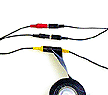|
|
|
Home << Product Main << EPC-100 |
|
|
Installation Guide of #EPC-100 |
|
|
|
|
|
|
|
|
Click pictures to view the enlarged version... |
|
|
|
|
|
1. Screw the wall mount bracket using all four screws included and go to step 4 if you purchased the camera in outdoor wall mount housing. |
|
|
|
|
|
2. For the camera without outdoor housing, screw the bracket base to the flat surface where the camera to be installed and align three holding knobs on the bracket base with locking holes at the bottom of the camera housing. |
|
|
|
|
|
3. Place the camera housing aligning with the bracket base as it instructed on step 2 and lock the camera housing with the bracket base turning clockwise. |
|
|
|
|
|
Further
installation steps are both
for the camera with or without outdoor housing. |
|
|
|
|
|
5. Wiring connection should be as it shown on the left picture as Red for DC-12V, Yellow for Video, and Black for IR Converter included or any other RS-485 communication interface device. |
|
|
|
|
|
6. Connect the other end of the extension cable as Yellow to Video-in on the recording device and Red to the included 12V power transformer or your own 12V power source. Then split the black wire into two + & - and connect them to the back of IR Converter included as it shown on the left picture or any other RS-485 communication interface device. Be sure always to locate the IR converter near the display monitor connected to system for it to be controlled the remote control wirelessly looking at the monitor. |
|
|
|
|
|
|
7. Connect the other end of the cable to the outcome display monitor either directly from the camera or recording device (if the camera is connected via) as the connection procedure explained on 5 and power up all equipments that connected the system. |
|
|
|
|
8. Power
up the remote control unit inserting two AAA batteries included and aim to the IR
converter to control the camera wirelessly. Don't forget to power
up the IR converter as well with the included DC-12V power supply. |
|
|
|
|
|
|
|
|
|
9. When the monitor location is out of viewable range from the camera, one more persons be needed to assist on correcting the camera-viewing angle, tilt, or pan adjustment while the other person is adjusting the actual camera angle at the camera location. |
|
|
|
|
10. At last, make sure to wrap around all cable connections securely with the electrical tape when wirings going through outdoor and intended to leave outdoor for long time. |
|
|
|
|
|
Home | About Us | Contact Us | Tech-Support | Product | Directory |
|
|
|
|
|
|
|